Anyone can write a quick blog post of text and stock images, but how do you make your blog posts function the way they should? How do we take advantage of the medium’s best features? Let’s unpack this popular publishing format so you can create better blog posts.
Unlike static mediums, for example, newspapers, magazine articles, and books; blog posts inherently allow for interactive and dynamic content. They can also be updated easily if a change needs to be made. The URL can remain the same but the content delivered to the visitor can be updated and stay current.

For the best blog post, include images, embedded video, headings (to break up content visually), and hyperlinks to help your viewer further their research. These hyperlinks can also be used to refer to references from other websites and make your content feel bigger than just your article.
Here are the best tech specs for your blog posts:
1. Shoot for 500-800 words. You can write outside of this range based on content type and audience, but it’s a great starting point for length.
2. Write in a conversational tone – write as humans speak with each other.
3. Include an introduction, body, and conclusion with every post.
4. Use rich media like images, audio, and embedded video. You may also choose to record your blog post so visitors can listen instead of reading. Make sure to cite your media if you didn’t personally create it (and don’t steal from the web!).
5. Include hyperlinks to additional content, articles, or references you used when creating your post. Make it relevant and don’t steal other people’s ideas without giving them credit.
6. Be aware of “above and below the fold” content.
7. Consider including a subscription box for people to sign up for notifications or post about your blog on other social media sites to gain a following.

About your Introduction
Start with a hook and then summarize the information you are going to cover in 1-2 paragraphs. This is also a good place to give some history or backstory to your post.
Simple Tricks
Here is one trick I like to use: Write your blog post in Microsoft Word and then paste it into WordPress. Word will do the word count for you and embedded hyperlinks will carry over. The last thing you will need to do is place the images or embed videos into your post. I use a placeholder like this [image of a 1960 Mustang], which also serves as a placeholder for the alt text. Just make sure to review and edit your text before publishing!
If I’m having trouble finding time to write an article, I’ll use my phone to start writing a post when I’m walking or traveling. It’s really easy to start an outline or get a rough idea out on the note app or in an audio recording. Just pick a topic you know about and start talking! Also, if you are recording audio, you can do this hands-free in any environment.
About your Conclusion
Like any good written work, sum up what you want the reader to take away… many people will scroll to the bottom just to read this segment. Make it clear with a heading or subtitle.
Examples of some well-developed posts:
1. https://www.wix.com/blog/how-to-start-a-blog
2. https://www.socialpilot.co/blog/best-time-to-post-on-twitter
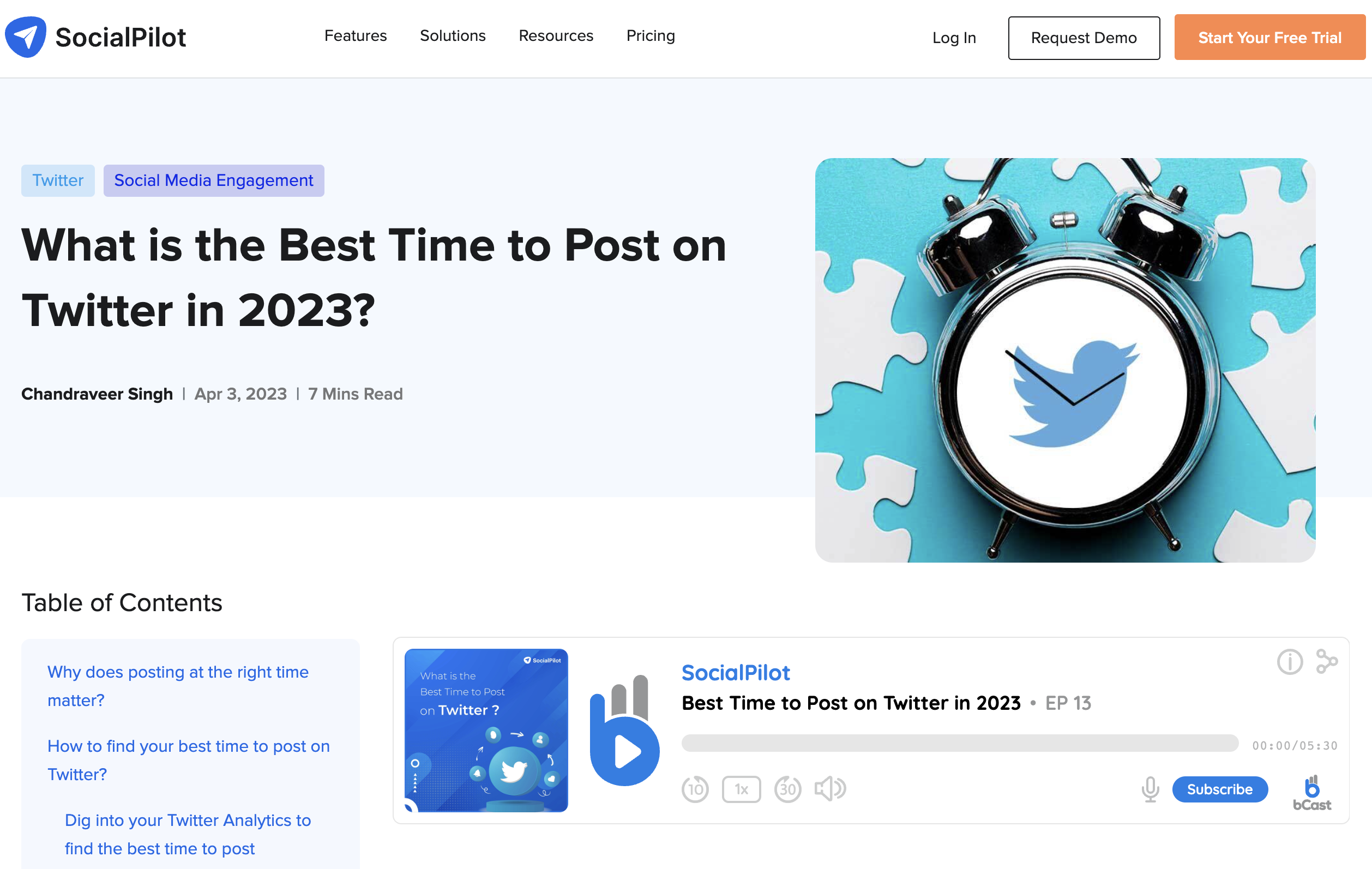
3. https://www.premiumbeat.com/blog/best-video-production-blogs/
4. https://neilpatel.com/blog/how-to-write-blog-post/

5. https://www.notanothercookingshow.tv/recipes
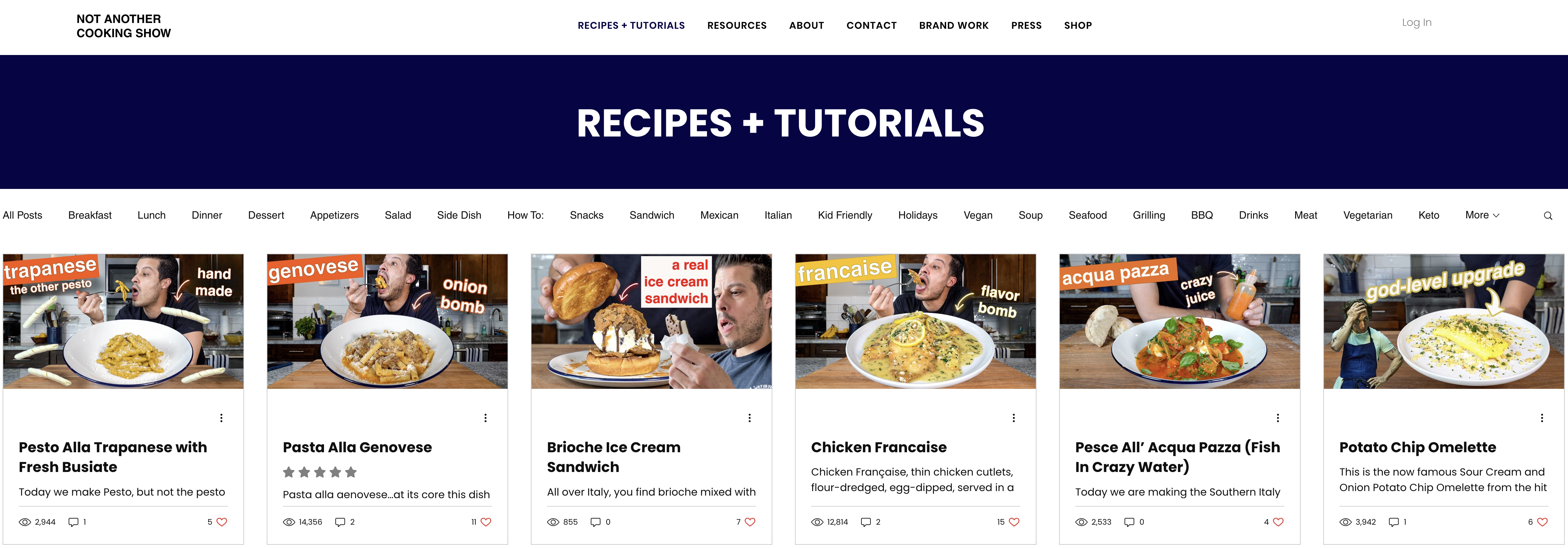
6. https://ferrisstatetv.wordpress.com/ferris-sports-update-9-21-22/
7. https://blog.hubspot.com/blog/12-inspiring-examples-of-beautiful-blogs
8. https://www.sitebuilderreport.com/inspiration/blog-examples
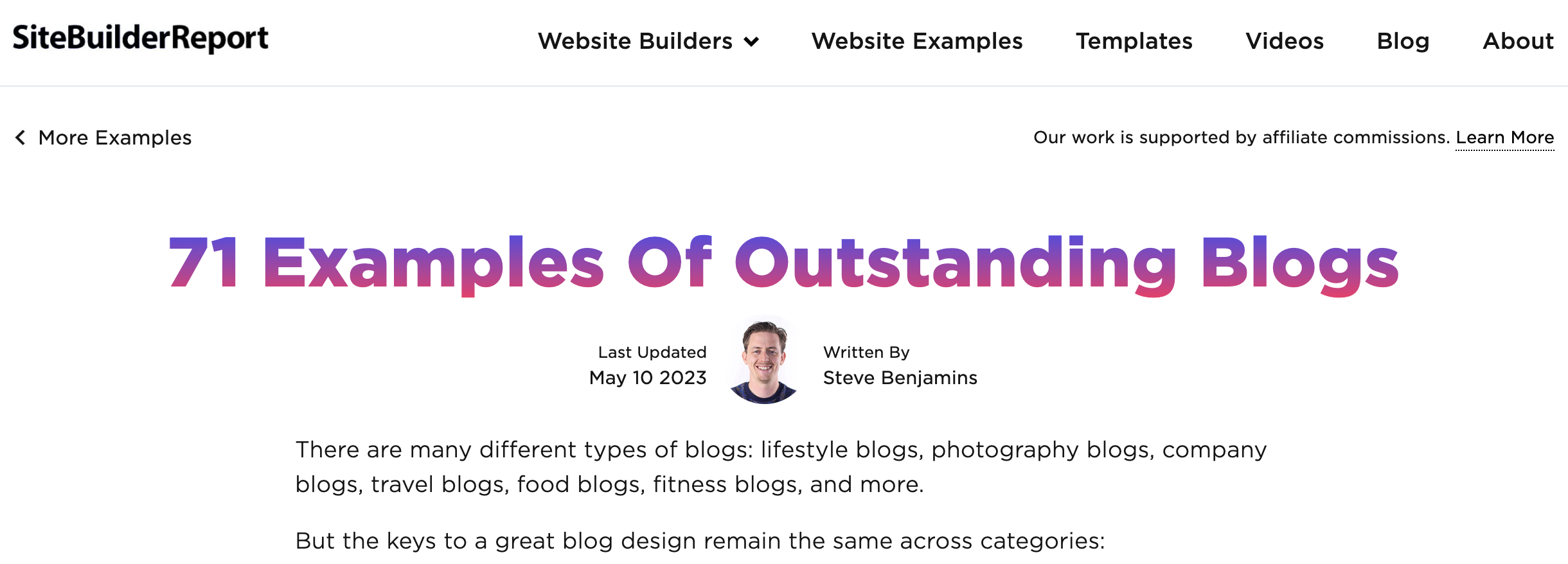
Neil Patel (master of Social Media and Branding) Explains how to create a blog post
Conclusion
Ultimately, you want to create blog posts that people read, engage with, and share. Follow the guidelines in this post, but work on finding your own voice and visual formula. In the end, you have to have fun and enjoy creating content for your blog. Good luck!
@